test_pick_and_place
1 Basic Functionality
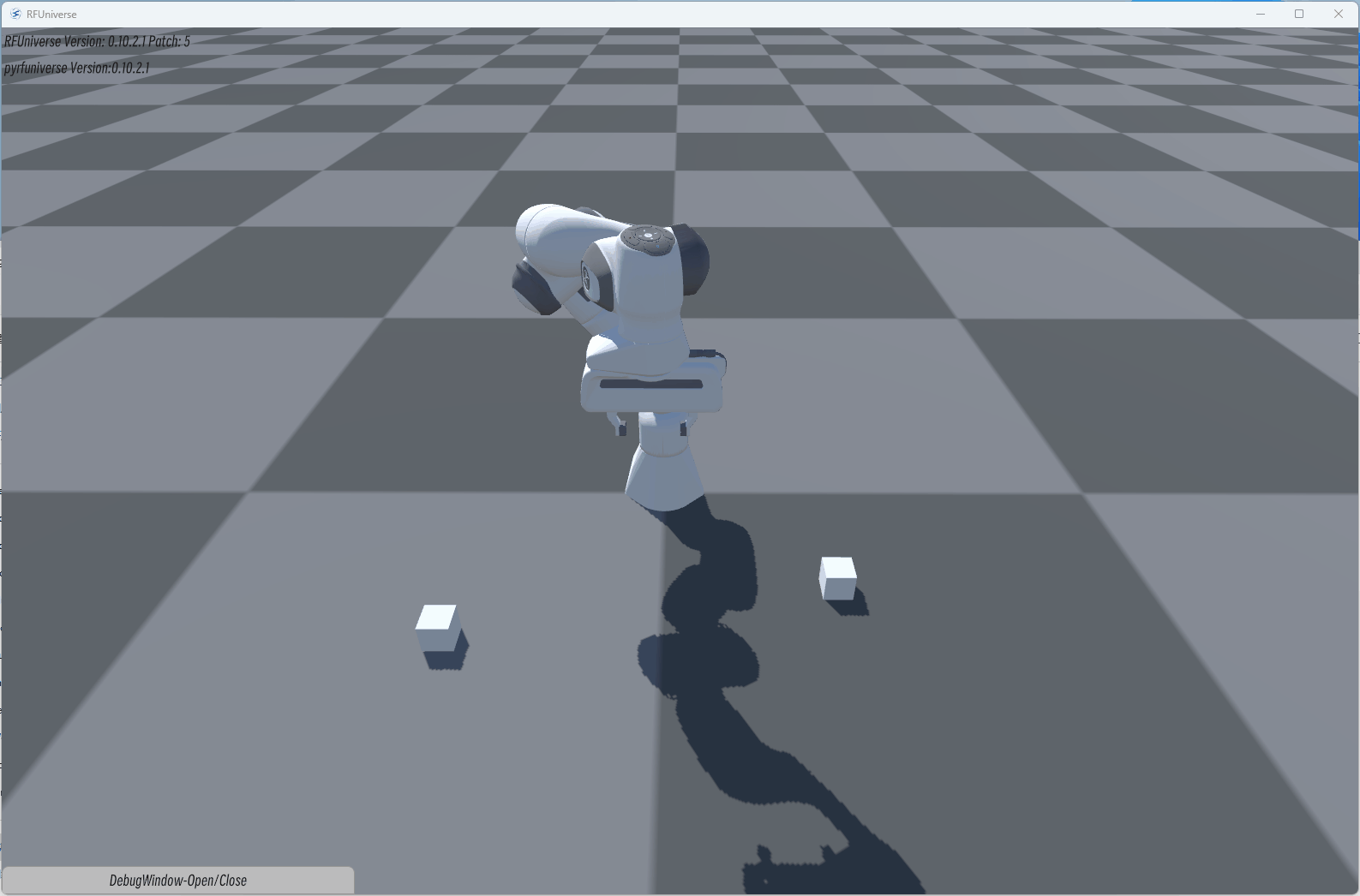
Demonstrates the basic interface of the robotic arm and native IK-driven grabbing
2 Implementation Process
2.1 Initialize the Environment
env = RFUniverseBaseEnv(assets=["franka_panda"])
env.SetTimeStep(0.005)
robot = env.InstanceObject(
name="franka_panda", id=123456, attr_type=attr.ControllerAttr
)
robot.SetIKTargetOffset(position=[0, 0.105, 0])
env.step()
gripper = env.GetAttr(1234560)
gripper.GripperOpen()
robot.IKTargetDoMove(position=[0, 0.5, 0.5], duration=0, speed_based=False)
robot.IKTargetDoRotate(rotation=[0, 45, 180], duration=0, speed_based=False)
robot.WaitDo()
SetTimeStep: Sets the duration of a time step in the corresponding Unity environmentSetIKTargetOffset: Sets the offset for the movement of the robotic arm; here, the offset is upwards, so later when moving the robotic arm, you just need to set the target to the position of the object, and the robotic arm will automatically move to the position above the object to grab it
2.2 Loop to Grab Objects
box1 = env.InstanceObject(
name="Rigidbody_Box", id=111111, attr_type=attr.RigidbodyAttr
)
box1.SetTransform(
position=[random.uniform(-0.5, -0.3), 0.03, random.uniform(0.3, 0.5)],
scale=[0.06, 0.06, 0.06],
)
box2 = env.InstanceObject(
name="Rigidbody_Box", id=222222, attr_type=attr.RigidbodyAttr
)
box2.SetTransform(
position=[random.uniform(0.3, 0.5), 0.03, random.uniform(0.3, 0.5)],
scale=[0.06, 0.06, 0.06],
)
env.step(100)
position1 = box1.data["position"]
position2 = box2.data["position"]
InstanceObject: Initializes two boxes in the scene for grabbing, note that the id parameter must be globally uniqueSetTransform: Sets the position, orientation, and size of the boxes
robot.IKTargetDoMove(
position=[position1[0], position1[1] + 0.5, position1[2]],
duration=2,
speed_based=False,
)
robot.WaitDo()
robot.IKTargetDoMove(
position=[position1[0], position1[1], position1[2]],
duration=2,
speed_based=False,
)
robot.WaitDo()
In
IKTargetDoMove, the parameters mean:position: Represents the quaternion for rotationduration: The duration from the current position to the target positionrelative:truemeans relative to the current position,falsemeans the absolute position in world coordinates
WaitDo: Since the movement of the robot in the scene takes time, this function is called to wait for the robot to complete its movement before executing subsequent code
gripper.GripperClose()
env.step(50)
robot.IKTargetDoMove(
position=[0, 0.5, 0], duration=2, speed_based=False, relative=True
)
robot.WaitDo()
GripperClose: Closes the gripper
robot.IKTargetDoMove(
position=[position2[0], position2[1] + 0.5, position2[2]],
duration=4,
speed_based=False,
)
robot.WaitDo()
robot.IKTargetDoMove(
position=[position2[0], position2[1] + 0.06, position2[2]],
duration=2,
speed_based=False,
)
robot.WaitDo()
gripper.GripperOpen()
env.step(50)
robot.IKTargetDoMove(
position=[0, 0.5, 0], duration=2, speed_based=False, relative=True
)
robot.WaitDo()
robot.IKTargetDoMove(position=[0, 0.5, 0.5], duration=2, speed_based=False)
robot.WaitDo()
GripperOpen: Opens the gripper
box1.Destroy()
box2.Destroy()
env.step()
Destroy: Destroys the object